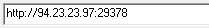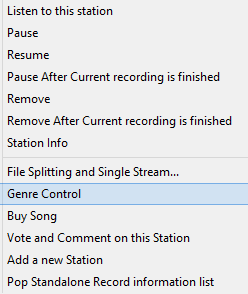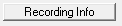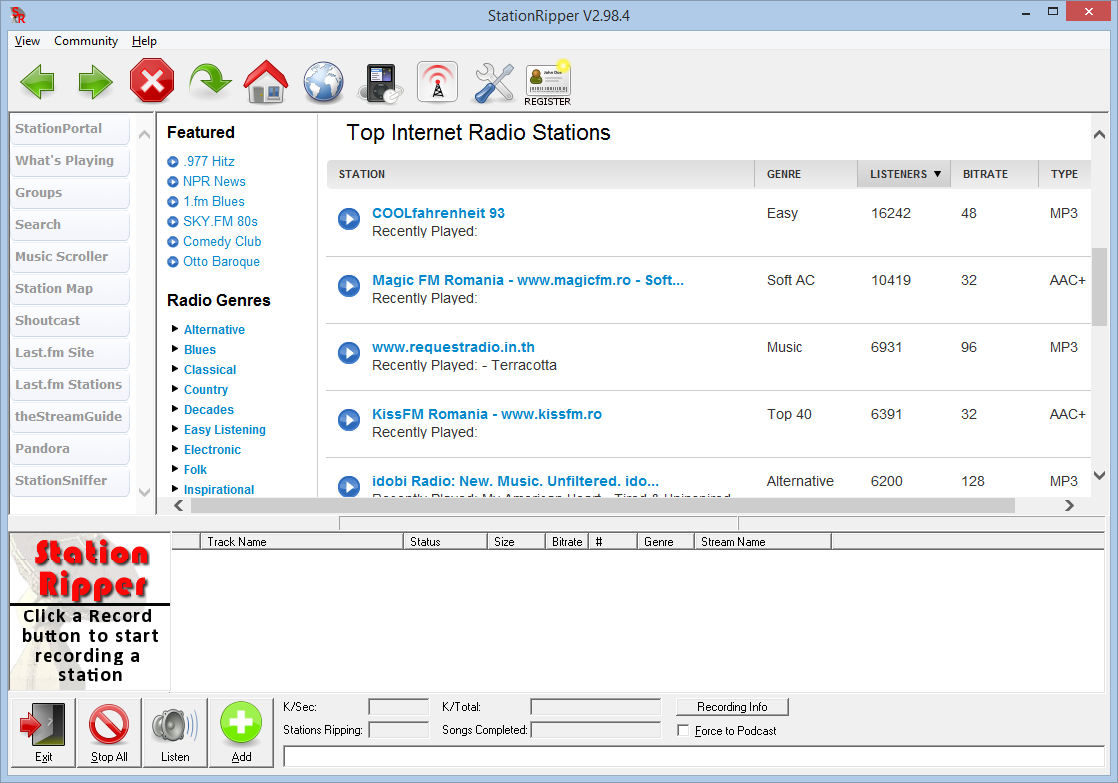
This is the main StationRipper window. Most of the time you'll be using this window, and occasional using the menu's and toolbar.
From here, you can:
- Navigate to any of the default sites, using the left menu (StationPortal, What's Playing, Shoutcast, etc.)
- Click on a Record button or Play button, to start recording a station


- View the stations that are recoding
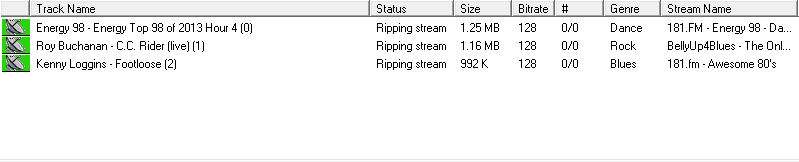
- Listen to a station (by clicking
 or by double clicking a recording station)
or by double clicking a recording station)
- If you know the URL, manually add a station, by clicking
 and then entering the URL
and then entering the URL 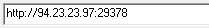
- Use the toolbar (Back, Forward, Stop, Refresh, Home, Shoutcast, My Music, My Stations, and Options)

- Control a station
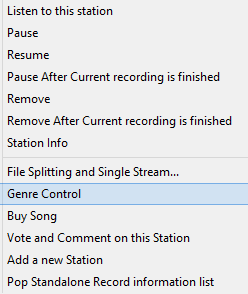
- See what's happened
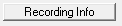
Created with the Personal Edition of HelpNDoc: Easy EPub and documentation editor
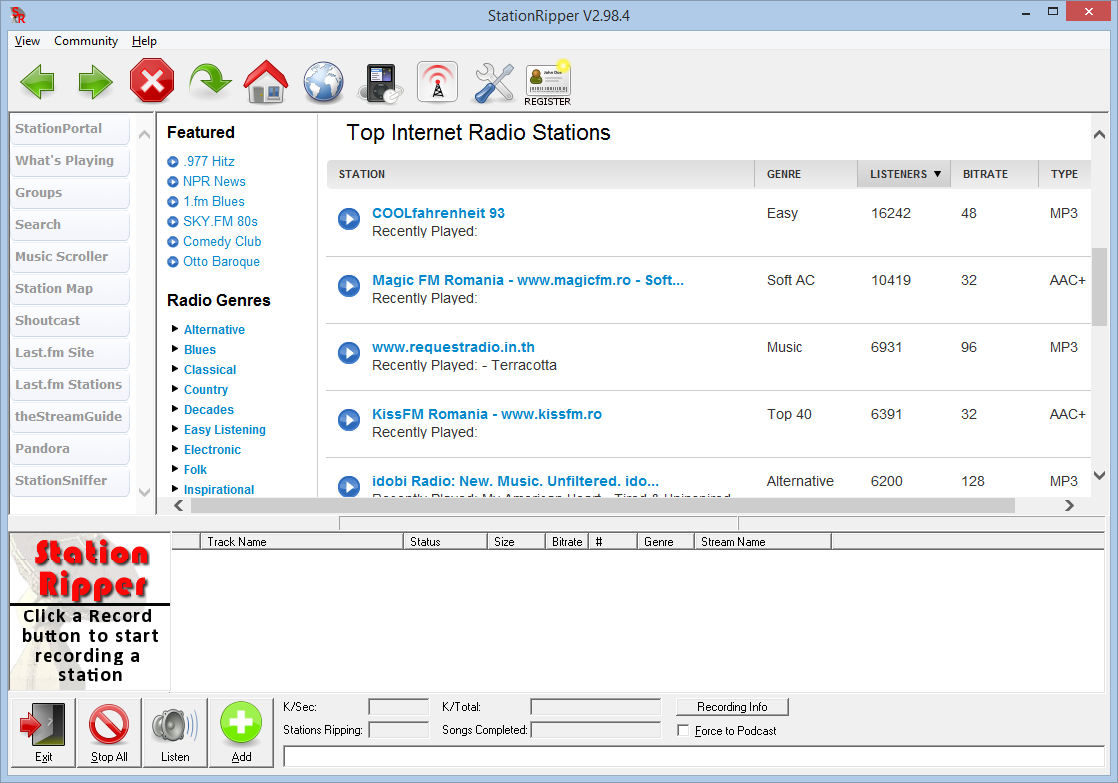


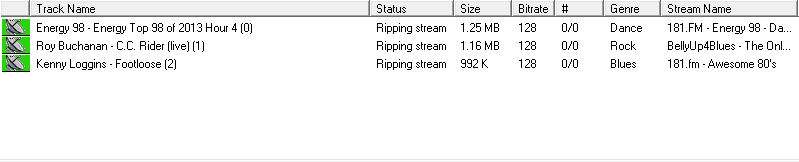
 or by double clicking a recording station)
or by double clicking a recording station) and then entering the URL
and then entering the URL